Technology
DUSD Tech Help Desk
Need help? We are here for you!
The best way to reach the Help Desk is by email.
Monday – Friday
7 am – 4 pm
In person or by phone
(562) 469-6905
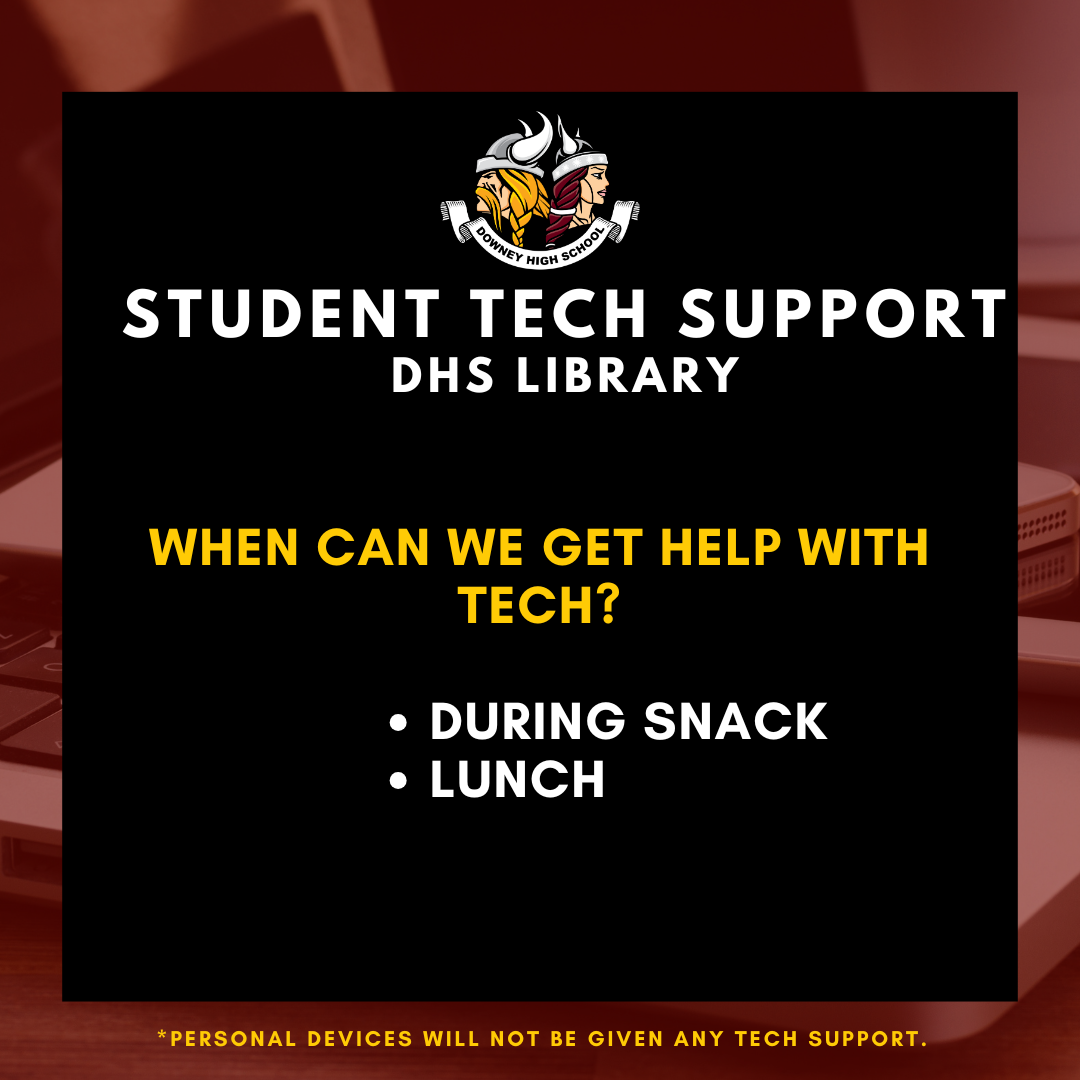

Canvas: Everything You Need to Know
What is Canvas?
The Canvas Learning Management System (LMS) is the place where students will access course materials, assignments and quizzes, read announcements, connect with teachers and peers, and so much more! To access your Canvas student account, visit your Student Portal .
How to Login to Canvas
- Go to portal.dusd.net
- On the Apps Panel, click on the Canvas Icon.
- Your courses will appear on the Canvas dashboard at the start of the semester.
Need More Help?
If you need additional Canvas support, please visit the Canvas Student Guide to help answer all your Canvas questions!
©2021-2025 Creative Works Advertising Agency
