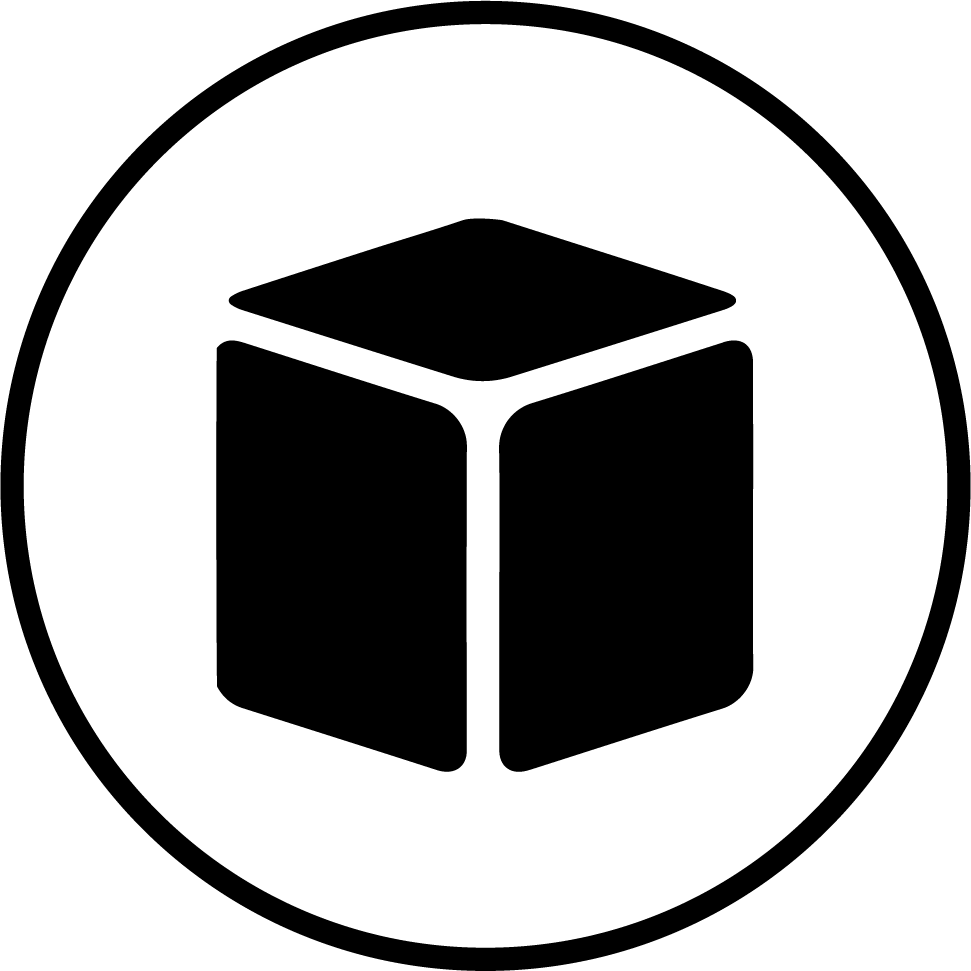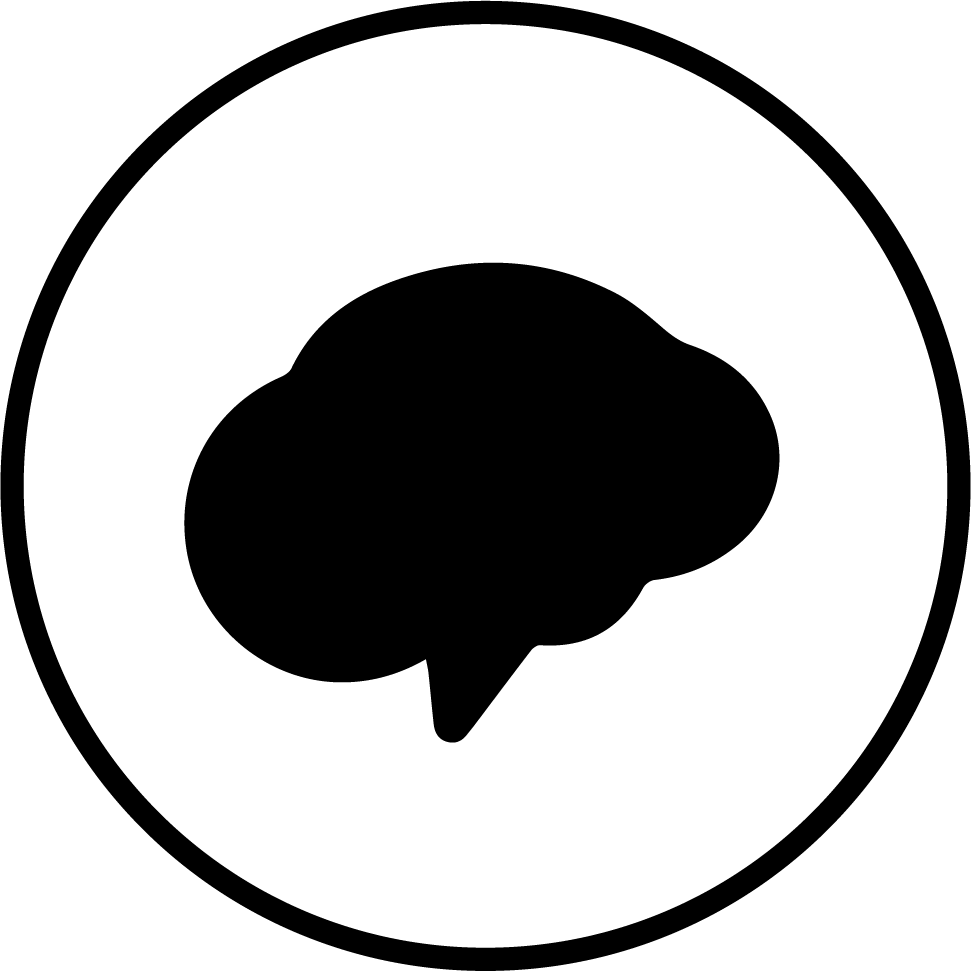Parent Resources
Important Documents
Student Handbook: Pioneer Passport
This document contains school policies and procedures you and your student should know.
Download: English
Home School Compact
This document explains how parents and teachers will work together to ensure all our students reach grade-level standards.
Download: English & Spanish
Sign Up for the PTA
We'd love your participation. Join today!
Internet Usage Agreement
While internet resources can provide tremendous opportunities for education, please become familiar with the uses that are prohibited by the District.
Download: English
Enrollment vs. Registration
What is the difference between enrollment and registration?
This helpful article can walk you through this topic.
Learn more.
Health Policy Information
Please read the documents below for important information about Downey Unified Health, Medication & Illness Policies:
2024–2025 Illness Policy
2024–2025 Medication Policy
2024–2025 Medication Guidelines
Health Forms
A complete list of health forms is available below. Please download, fill out, and turn in any forms that are applicable to your child. Your protections under HIPAA.
Download Health Forms
Health Forms must be completed annually by parent and physician.
Click on the required form and print:
- Authorization for Release and or Disclosure of Medical Information
- Catheterization orders
- Diabetes Care Plan
- Diabetic Care Plan for Oral Medication
- Report of Health Examination For School Entry
- Risk Assessment Questionnaire
- Special Meals, Medical Statement to Request Special Meals and/or Accommodations
- Special Meals, Withdraw Medical Statement to Request Special Meal and/or Accommodation
- VP Shunt Care Plan
- Allergy Care Plan
- Asthma Care Plan
- G-tube Authorization
- Hemophilia Care Plan
- Individual Health Care Plan
- Limited Physical Activity
- Limited Physical Education
- Medication Auth (Request for assistant with medication)
- Oral Health Assessment Letter
- Oral Health Assessment Form
- Oxygen Supplementation Orders
- Seizure Care Plan with/without VSN
- Urinary Catheterization
Immunization Requirements
All students must be immunized to attend school at DUSD. Please click on the forms and information below to learn more.
Immunization Forms
Student Accident & Sickness Insurance
Even though we take precautions to protect your child from injuries, accidents can and do happen while students are participating in school activities on campus, on school trips, and during extra-curricular activities and sports.
Although DUSD does not carry medical or dental insurance for your child, a variety of low-cost medical/dental insurance plans are available through Myers-Stevens & Toohey & Co., Inc.
Fees, Charges, and Deposits
Download Information Sheet: English
True Lasting Connections (TLC) Family Resource Center
The TLC Family Resource Center partners with more than 50 agencies dedicated to providing support to children and families within Downey Unified. TLC also ensures that each referred student receives the physical and emotional support they need.
Foster and McKinney-Vento Advocacy Program
All youth should have the opportunity for educational success, regardless of what their housing or family situation may be. The Foster Youth and McKinney-Vento (Homeless) Advocacy Program at Downey Unified School District is here to help. Our program provides a variety of supports and interventions to assist our students’ success both academically and socio-emotionally.
Downey Council PTA H.E.L.P.S.
Information regarding a food pantry sponsored by Downey Council PTA for the students and families of Downey Unified.
Helpful Information
Athletics Participation
Requirements: There are three main requirements to sign up for a sport.
- Student must maintain a 2.0 GPA along with good citizenship.
- Must have a completed Physical Evaluation Form on file.
- Must have an Emergency Card on file.
Download: Middle School Pre-participation Physical Evaluation Form
DUSD Sports By Laws
i-Ready
i-Ready is an online program that will help determine your student’s needs, personalize their learning, and monitor progress throughout the school year. i-Ready allows teachers to meet your student exactly where they are and provides data to increase your student’s learning gains.
Learn more: Visit the Family Center
California Assessment of Student Performance and Progress (CAASPP)
End-of-year statewide test results to get a complete picture of your child’s learning.
Learn more: CAASPP: A Parent’s Guide
School Zone Traffic Laws
Become familiar with the special laws related to keeping schools safe. Learn more: School Zone Traffic Laws
Common Sense Media
Discover family-friendly media you feel good about sharing with your kids. Entertainment and technology recommendations for families.
Visit: commonsensemedia.org
How to Report an Absence
Improving attendance is an essential strategy for reducing achievement gaps. When students reduce absences, they can make more academic gains. Attendance Matters! However, we understand that there are instances beyond our control when a student can not attend school. In that case, please choose one of the following ways to report an absence:
Log on to Parent Connect
Email the Front Office
Send an email with:
Include the following the following information:
- Student’s First and Last name
- Date of the absence
- Reason for the absence
- The name of the person calling
Call the Front Office
(562) 904-3572
Leave a voicemail with:
- Student’s First and Last name
- Date of the absence
- Reason for the absence
- The name of the person calling
Technical Support
DUSD Help Desk
Monday – Friday
The best way to reach the help desk is by email.
helpdesk@dusd.net
In person help is available: 7 am – 4 pm
Phone help is available: 6 am – 4 pm
(562) 469-6905
School Site Council
School Site Councils are the major part of the overall decision-making structure at our school. They are a very special group of people who are elected by their peers to represent the members of a school community. Their primary role is to guide the Site Planning Process to ensure that the needs of all students are specifically addressed in the School Site Plan. The School Site Plan is a living document that highlights the goals for the school and the programs and dollars that the school needs to turn these goals into a reality for students.
Meeting: March 11, 2024
Get Connected
Q-Parent Connect
Q-Parent Connect will allow you to access student grades, attendance, and additional information. Once enrollment is complete, the parent/guardian should receive a Parent Connection account log-in and temporary password.
- If you do not remember your Q-ParentConnection pin or password, please use the links under the Login button to receive that information.
- If you do not currently have a Q-ParentConnection account, please contact your child’s school.
ParentSquare
ParentSquare provides a simple and safe way for everyone at school and across the district to connect.
- Receive all district, school and classroom communication via email, text, or through the app.
- Communicate in your preferred language.
- Comment on school postings to engage with your school community.
- View the school and classroom calendar and RSVP for events.
- Easily sign up to volunteer and/or bring items.
- Securely receive report cards and other important information.
ParentSquare can be used on any device. You can download the free mobile app for iOS (iPhone) or Android or use the desktop version at www.parentsquare.com
10 Ways to Help Your Child Succeed in Middle School
- Attend Back-to-School Night and Parent-Teacher Conferences
- Visit the school and its website
- Support homework expectations
- Send your child to school well-rested and ready to learn
- Instill organization skills
- Teach study skills
- Know the disciplinary and bullying policies
- Get involved by:
- mentoring or tutoring students
- giving a talk for career day
- attending school concerts, plays, and athletic events
- chaperoning field trips and dances
- organizing fundraising activities
- attending school board meetings
- Take attendance seriously
- Make time to talk about school