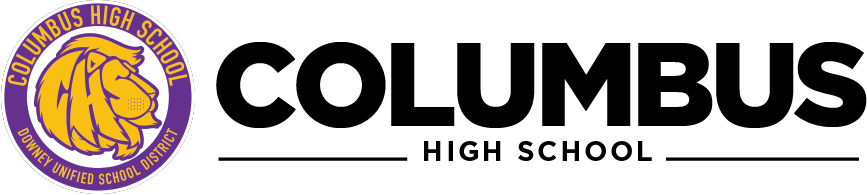Technology Resources
- Engages students in relevant learning
- Promotes creative communication
- Allows for student voice and choice
- Fosters collaboration
- Encourages critical thinking
- Drives innovative thinking
Help Desk
Need help? We are here for you!
Tech / Login Help: Please call the CHS Office at if you need help. If we cannot help you over the phone, we are happy to help you in person, Monday through Friday between 8 am – 1 pm.
(562) 904-3552
Q Student Connection
Students can log in with their district-provided account/username. The student account/username will work for logging on to Chromebooks, Google, Microsoft’s Office 365 and other online learning platforms.
Student Username:
ID#(number)@student.dusd.net
Example: 777777@student.dusd.net
Student Password:
Initials + birthdate
Example: jp07/16/99
Canvas
The Canvas Learning Management System (LMS) is the place where students will access course materials, assignments and quizzes, read announcements, connect with teachers and peers, and so much more! To access your Canvas student account, visit your Student Portal.
How to Access Canvas
- Go to portal.dusd.net
- Click on the Canvas icon
- Your courses will be visible at the beginning of the semester
If you need help with your student email, resetting your password, accessing Canvas, please reach out the the help desk.
How to Login to Canvas
How Canvas Can Keep Parents Informed of Student Progress
More Resources
Parents, please visit the resources below to help answer all your Canvas questions!
How to Login to Zoom
How to Find Your Schedule
INTERNET ACCEPTABLE USAGE AGREEMENT
While electronic information resources offer tremendous opportunities of educational value, they may also present opportunities for illegal and unethical use. Please make sure to read and understand the following agreement carefully before you sign and turn it in.