We are very excited to have a new look on our school websites, but we know this can confuse parents and staff as you get used to the new pages. Follow us on a quick tour of the new site to learn where all your go-to links are now located.
Tour Stop 1: News & Announcements
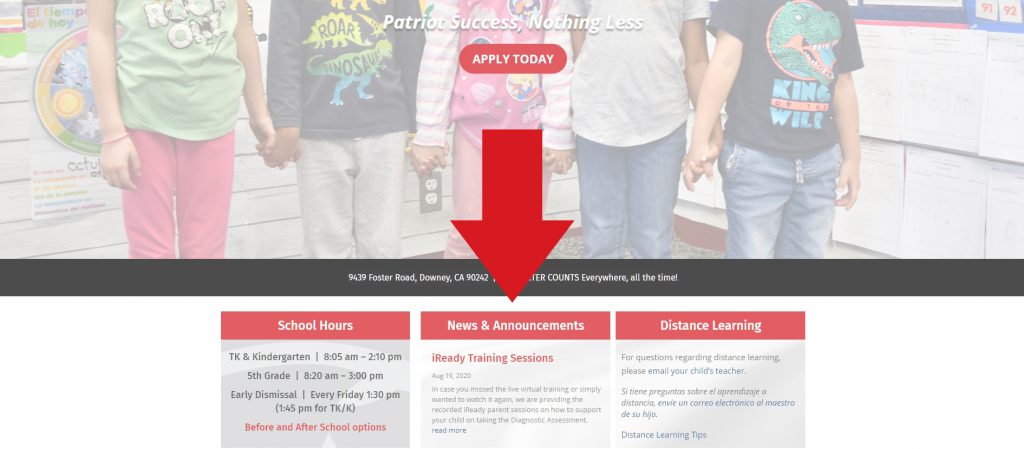
Find the latest campus news and updates right on the homepage under the header image, indicated by the arrow in the image above. Under News & Announcements, you’ll find our most recent blog post. Check back often for new information!
Tour Stop 2: School News & Our School

To see all school news, use the main menu. Hover over Our School and then click School News (highlighted in the image above) from the dropdown menu. All news and announcements can be found here, including all past blog posts.
Under the Our School dropdown, you’ll also find general information about the campus. Get to know your principal by reading the Principal Message, find teacher emails in the Faculty & Staff directory and see what’s for breakfast and lunch by clicking on Lunch Menu.
Tour Stop 3: The Current Family Menu Bar

Our last stop! At the very, very top of the website, you’ll see a small, thin bar above the main menu. This is the current family menu bar. Here you’ll find COVID-19 updates, quick links for student and parent resources, and a PTA tab.
The current family menu bar also includes the campus phone number and social media links to easily contact us.
One last tip: If you need tech support, hover over the Resources dropdown in the main menu and then click Tech Support for assistance.
We hope that helped give you a quick introduction to the new site and where important links and pages are located. It’s been a pleasure touring with you!
